Mar 6, 2024
PTRZ-2024-0306
Carlos Garrido of Pentraze Cybersecurity
One of the most common techniques employed by attackers for evading defenses is Process Injection. The idea is to execute arbitrary malicious code in the address space of a target process, in order to evade process-based defenses and, possibly, even elevate privileges.
The classic technique of process injection is as follows: A malicious program (Loader) requests a handle of a target process (legitimate program to be injected) via the Win32 API OpenProcess. Then, it reserves a memory region via VirtualAllocEx, writes the malicious code using WriteProcessMemory, and creates a new execution thread with CreateRemoteThread:
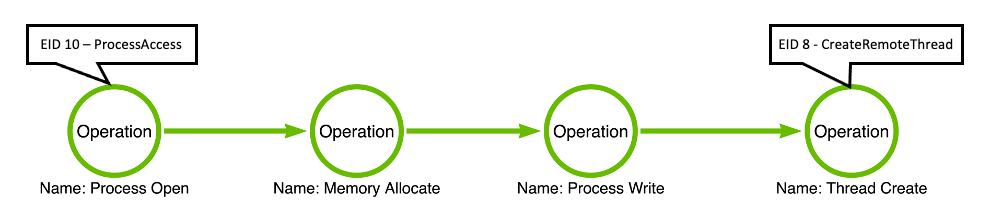
Image retrived from “On Detection: Tactical to Functional by Jared Atkinson”
This pattern/behavior is already well-known. It’s a practically trivial task for a good Antivirus and/or EDR to detect and stop malicious artifacts based on this classic technique. For this reason, multiple effective evasion techniques have emerged that have refined this concept of classic process injection, such as:
Techniques like Process Hollowing were very effective at one point, and indeed, they may still be used against certain Anti-Malware solutions/products. However, generally speaking, it’s a technique that EDRs are quite familiar with. The moment we create a process (CreateProcessW) in a suspended state (CREATE_SUSPENDED), it’s a very distinctive indicator/trait that could potentially signify the initiation of a technique like Process Hollowing or similar ones.
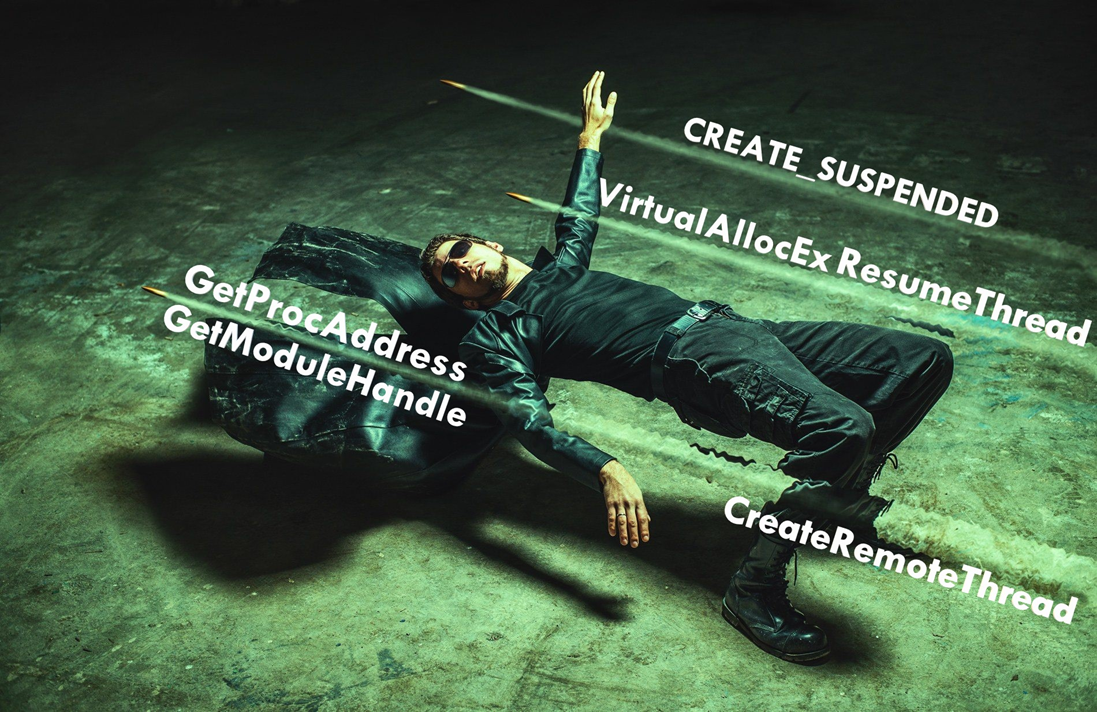
As an alternative to well-known Process Injection techniques, during my studies and research on Windows internals, I discovered that it’s not necessary to rely on common API calls like GetModuleHandle to obtain the base address of a module or GetProcAddress to obtain the address of a function exported by a DLL. Typically, advanced malware developers nowadays implement their own customized versions of GetModuleHandle and GetProcAddress. However, with this new approach, we’ll explore alternatives to both functions. Moreover, this approach doesn’t require us to allocate space in the remote process with VirtualAllocEx, and we could even dispense with flags like CREATE_SUSPENDED (which is well-known) and APIs like ResumeThread, CreateRemoteThread, and similar ones.
The fundamental idea is that we develop a malicious artifact that behaves like a debugger. As a result, we gain the ability to control the execution flow of a program being debugged and obtain relevant information from it, such as: creation of new threads, loaded modules, exceptions, and more.
Before explaining how Process Hypnosis works, we must understand a fundamental concept of Windows: Freeze.
According to Windows Internals 7th Edition: “Freezing is a mechanism by which processes enter a suspended state that cannot be changed by calling ResumeThread on threads in the process… A flag in the KTHREAD structure indicates whether a thread is frozen. For a thread to be able to execute, its suspend count must be 0 and the frozen flag must be clear.”
The functionality of freezing a process or thread is not directly exposed in user mode. However, it’s possible to freeze a process via Jobs, meaning by calling the Native function NtSetInformationJobObject. The ability to freeze and unfreeze a Job, though, is not publicly documented.
Debugging the Windows kernel, I realized that it is indeed possible to freeze and unfreeze a thread from user mode using functions intended for debugging purposes.
1. The first step is to create a new process with CreateProcessW, but instead of using the CREATE_SUSPENDED flag, we’ll use DEBUG_ONLY_THIS_PROCESS. As a result, we declare ourselves as the debugger for the new child process being created.
IMPORTANT: We could also utilize the DEBUG_PROCESS flag instead of DEBUG_ONLY_THIS_PROCESS. However, for our purpose, DEBUG_PROCESS is not necessary because we would not be fully leveraging all that this flag offers. The distinction lies in the fact that DEBUG_PROCESS is employed when we want to debug a new process and any child processes it spawns. In our use case, we do not intend to interact with or debug child processes, as we will be injecting code directly into the new process; therefore, DEBUG_ONLY_THIS_PROCESS is the optimal approach.
wchar_t cmdLine[] = L"C:\\Windows\\System32\\mrt.exe";
CreateProcessW(NULL, cmdLine, NULL, NULL, FALSE, DEBUG_ONLY_THIS_PROCESS, NULL, NULL, si, pi)
Due to the DEBUG_ONLY_THIS_PROCESS flag, the threads of the new process will be frozen. This works this way because the process has new debugging events pending to be sent.
At this point, it’s possible to observe in action how the main thread is frozen just at the moment when the process to be debugged (mrt.exe) is created by placing a BreakPoint in the ‘PsFreezeProcess’ function:
Likewise, we can see how the ‘Frozen Count’ value is equal to 1. Since the thread is frozen, it won’t be possible to resume its execution via a function like NtResumeThread.
On the other hand, we observe that the function used to unfreeze is ‘PsThawProcess’, which is not publicly documented.
bp nt!PsFreezeProcess "!process -1 0"
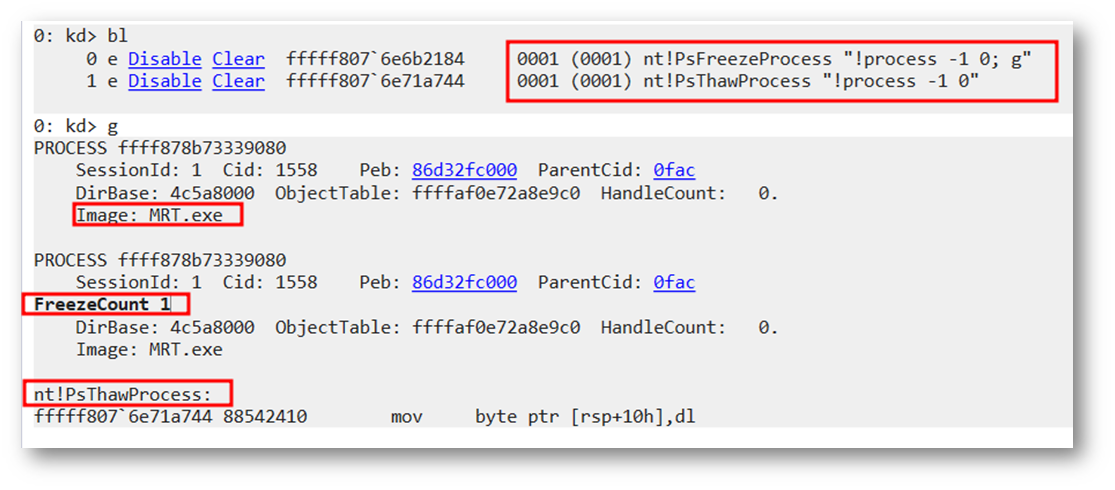
WaitForDebugEvent(DbgEvent, INFINITE)
Within the events, we have:
CREATE_PROCESS_DEBUG_EVENT: Reports a create-process debugging event (includes both a process and its main thread). The value of u.CreateProcessInfo specifies a CREATE_PROCESS_DEBUG_INFO structure.
CREATE_THREAD_DEBUG_EVENT: Reports a create-thread debugging event (does not include the main thread of a process, see CREATE_PROCESS_DEBUG_EVENT). The value of u.CreateThread specifies a CREATE_THREAD_DEBUG_INFO structure.
LOAD_DLL_DEBUG_EVENT: Reports a load-dynamic-link-library (DLL) debugging event. The value of u.LoadDll specifies a LOAD_DLL_DEBUG_INFO structure.
For more information, please visit the following link to Microsoft’s official documentation: DEBUG_EVENT structure
typedef struct _CREATE_PROCESS_DEBUG_INFO {
HANDLE hFile;
HANDLE hProcess;
HANDLE hThread;
LPVOID lpBaseOfImage;
DWORD dwDebugInfoFileOffset;
DWORD nDebugInfoSize;
LPVOID lpThreadLocalBase;
LPTHREAD_START_ROUTINE lpStartAddress;
LPVOID lpImageName;
WORD fUnicode;
} CREATE_PROCESS_DEBUG_INFO, *LPCREATE_PROCESS_DEBUG_INFO;
WriteProcessMemory(pi->hProcess, DbgEvent->u.CreateProcessInfo.lpStartAddress, buf, sizeof(buf), &writtenBytes
What we’re achieving with DebugActiveProcessStop is detaching from the process we’re debugging without the need to kill it; in other words, we simply let its execution flow continue. This way, we avoid the need for functions like CreateRemoteThread, SetThreadContext, among others.
DebugActiveProcessStop(pi->dwProcessId)
In the following figure, we observe how it was possible to enumerate the different modules that were loaded into the remote process (mrt.exe) without the need for GetModuleHandle or a direct call to LoadLibrary. This was made possible thanks to the LOAD_DLL_DEBUG_EVENT event.
On the other hand, we appreciate how, by leveraging the Win32 API SymFromName, we can obtain the absolute address of the CreateRemoteThread function (this was a randomly selected function to demonstrate the concept), thereby eliminating GetProcAddress from the equation. Finally, we see relevant information concerning the new threads that are being created:
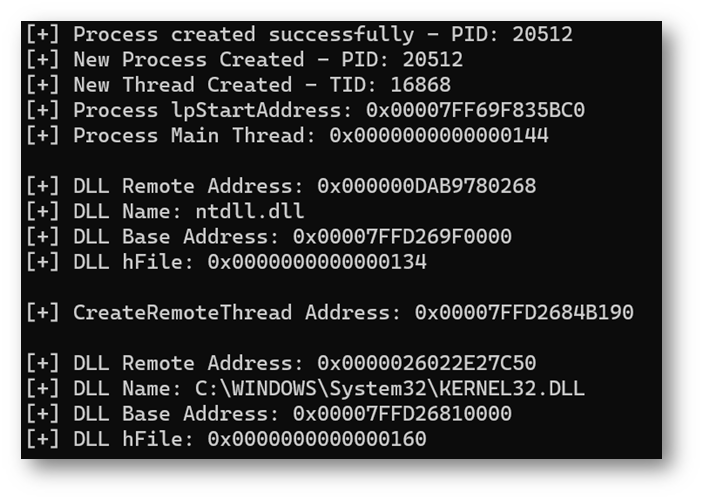
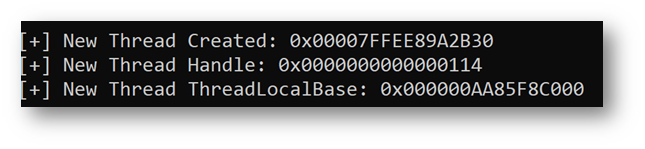
Finally, we can see how it’s possible to execute our malicious code and perform an execution flow hijack by detaching ourselves from the process:
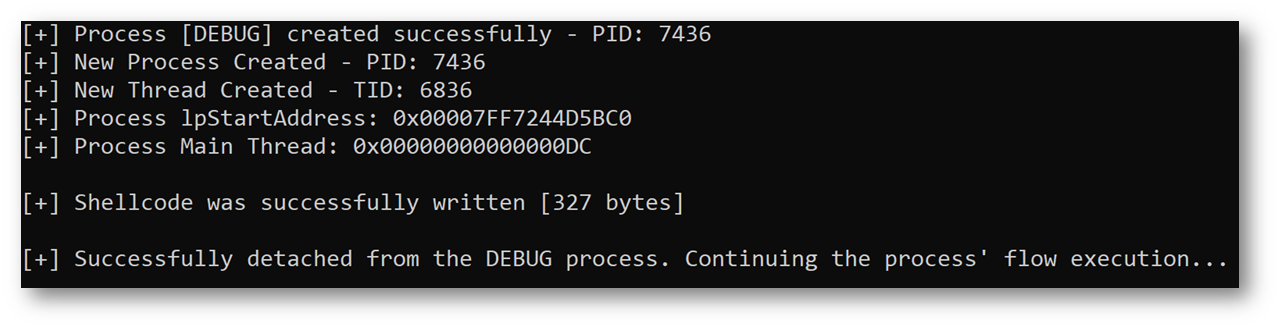
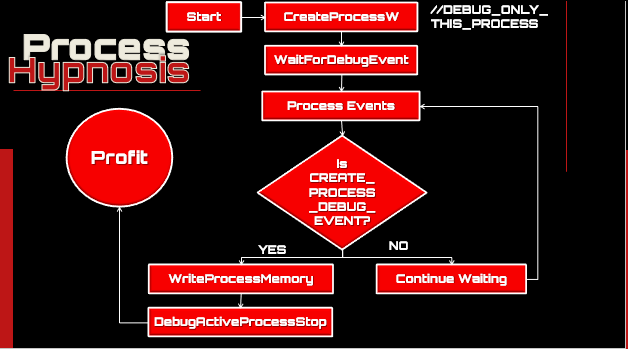
We can use DEBUG_ONLY_THIS_PROCESS as an alternative to the well-known CREATE_SUSPENDED flag.
We evade mechanisms such as IAT and Inline Hooking, as we avoid the use of well-known functions like VirtualAllocEx, CreateRemoteThread, ResumeThread, among others.
Based on my research, I identified a distinctive indicator that could be leveraged to detect this type of attack. Essentially, when the process is being debugged, it invokes the function “RtlQueryProcessDebugInformationRemote”. The issue arises from the undocumented nature of this function (it is not referenced in any documentation).
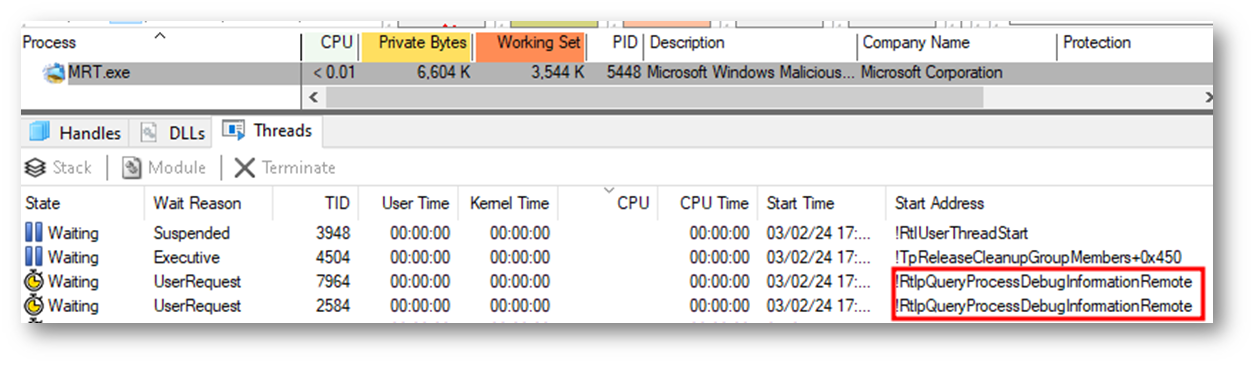
On the other hand, besides considering the call to the RtlQueryProcessDebugInformationRemote function, we can also pay attention to calls to CreateProcess when flags such as DEBUG_PROCESS or DEBUG_ONLY_THIS_PROCESS are used.
Process Hypnosis - Proof of concept (PoC)
Proactive assessment using tactics, techniques, and procedures of actual attackers to identify security flaws, incorrect configurations, and vulnerabilities.
Comprehensive application protection, ensuring robust security throughout the entire software development lifecycle.
Simulate and emulate advanced cyber attacks to pinpoint vulnerabilities and test your organization's defense mechanisms, ensuring robust resilience against real-world threats.
Proactive process to identify, prioritize, and address security vulnerabilities in systems and software, enhancing an organization's defense against evolving cyber threats.